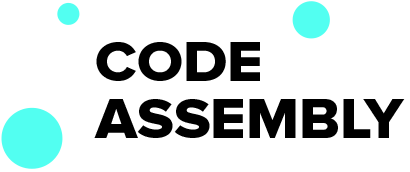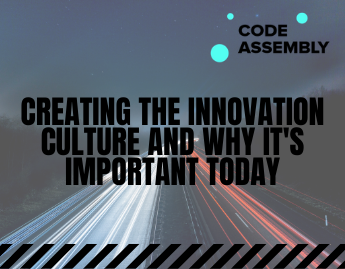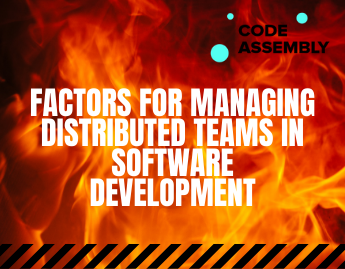Increasing the business revenue by speeding up the website
#Business February 19th, 2021It is widely understood that domain speed for effective websites is of great significance. The tolerance of the Internet user begins to decline and, if it does not load in 3 seconds, the number of consumers will be abandoning your website. Slow website speeds will have a huge effect on the audience’s ability to connect, drive sales and generate ad revenues. This implies it’s important to have a fast-run site, not only for good ranking in Google but also to ensure that the site benefits are adequate. The loading time for websites will have a significant impact on your site’s conversions and sales. 1 second of delay results in a decrease of 10% of sales. Any change of only one second in the web speed, on the other hand, might theoretically boost your conversions by 2%. This means a continual tracking of the website’s productivity and an active optimization of the website’s results. To ensure that your website operates optimally around the globe, start tracking your website quality, to maximize your conversion rates and sales. To speed up a website, one must compress web images, use browser caching, minify HTML, Implement Accelerated Mobile Pages (AMP), etc.
How the low-speed website is bad for your business
Speed of the business website is of critical importance while low or slow speed will harm your business in multiples ways. Some of the most important drawbacks of low page speed are given below:
-
Low conversions
Sluggish sites destroy conversions. In reality, in two seconds or less, 47 per cent of visitors expect pages to load. And perhaps a website that requires three seconds or more will result in a loss of 40 per cent traffic. You lose about half of your customers before they could even come into your website when the load time of your website is more than 3 seconds. It alone is an enormous threat to your future transformations. And your long load times will discourage users who want to stay around in the meantime. 79% of customers indicated in one survey that they would not return to a poorly-performing venue. The increase of conversions and profits by Walmart following rising its web pace is among the finest descriptions of this. In the introductory research, they concluded that the converted visitors got pages that were loaded double the speed of the unconverted visits.
-
Less speed means less revenue
It is easy to link speed to profits. For a sluggish website, consumers will start shopping on another site or stop buying. Many experiments demonstrate how changing web speed impacts customer engagement, profits, and the image of the company. Others have a direct influence on company success, whilst others demonstrate people’s reaction.
Google: For eg, the loading time for the search engine results page was halved by Google in 2009. During the course of the project, the result was a decrease in searches up to 0,36%.
BMW: BMW also gives its mobile site to reload with the best possible conditions for about one second loading period. The sales influence has been raised from 8% to 30%.
-
Adverse impact on visibility over the internet
Now since Google encompasses the speed of rating pages, the duration of the load will also impact how quickly folks discover you first. It is extremely valid now that the mobile-first index is being rolled out. For perhaps the first moment in 2015, smartphone searches exceeded laptop searches, and its share in global browsing is only increasing. It implies it is in the greatest advantage of Google to respond to smartphone devices with its search results. They don’t want to steer their customers to places on their smartphones that won’t launch or run properly. As a consequence, the smartphone user experience is now relevant in the Google ranking.
That’s the absolute contrast to the way the index worked. User experience was long a factor in the rating, but only work experience was taken into account before this change. Thus, even though a site had a bad mobile experience, it was still on page 1. That’s not the case anymore. Sites are also indexed and graded depending on the smartphone user experience.
Ways to Boost the speed of a website
It is necessary to boost up the speed of a business website to increase sales, conversion, and revenue. Therefore, it is important to know how to lessen site loading time if you wish to keep your rankings and exposure. You need a web site that offers a user interface instantly and conveniently.
-
Image compression
Big pictures are the primary source of sluggish sites and poor ratings. Experts noticed a big influence on the pace when they patched this on a different blog. Compression is one of the best methods for maximizing image size. By using basic compression techniques you can save an average of 50 per cent or more on pixel values. If you are using WordPress, having a plugin is one of the easiest ways to do so without wasting a lot of time. WP Smush Image Compression and Optimization is among the easiest plugins for use. WP Smush provides lots of fantastic functionality for free. By inserting a plugin you can smush pictures instantaneously. It searches your WordPress media library and identifies pictures that you can compact.
-
Utilize Content Delivery Network
It might be one of the fastest solutions to increase the speed of your site to host the file formats in the content delivery network. This technique will help you reduce the number of requests that your site needs and save almost 70% of your bandwidth. A Content Management Network hosts the data in a massive cloud network worldwide. When the bandwidth is distributed over multiple servers, the pressure on a single server is minimized. It also defends the website from DDoS attacks and unexpected traffic spikes.
-
Browser caching
Browser caching seems to be another technique that can have a significant effect on page speed with very little energy. It takes a great deal of time to gather the materials to load your website. It involves the loading and the coding of each image/page feature. This method needs to happen again and again each time anyone loads the web. It takes so long for your website to launch. And this is where caching browsers can support. It operates by “recalling” the resources previously loaded, and does not have to refill them for each visit. If a user to a site visits a new webpage on your website, you won’t have to reload your info, including logos and footers.
This means that when users land on your platform, the pace increases tremendously. So, how are you doing this? Fortunately, a plugin is accessible. To do this, you don’t have to be a coding specialist. Strive to use W3 Total cache for WordPress pages. It is the most common cache plugin on the marketplace and comprises over a million active installs. W3 Max Cache will boost average site output at least 10 times. Furthermore, this plugin lets you get higher performance on PageSpeed tools from Google. The tool also allows you to reduce the amount of bandwidth savings in HTML, JavaScript, and CSS.
-
Clearing the database
One of WordPress’s drawbacks is that the site will very easily get complicated due to archived drafts, post ratings, disassembled plugins, etc. WP-Optimize is a wonderful plug-in that regularly deletes everything that your database doesn’t require. One can manage to reduce the database from 5MB to 3MB after the execution of this on the database, which facilitates better the time that the browser takes to find and submit database files.
-
Decrease server response time
The length of duration your DNS lookup needs is one of the main factors for your loading the page. A server with IP address databases and their hostnames is a DNS or domain name system. A DNS server converts a URL into the IP address that shows the status online of the URL when the user enters his browser. The method of seeking a certain DNS registry, then, is a DNS survey. You can picture it as your machine looks for a phone book number. Your ISP performs a DNS scan to identify the Domain name of the URL. It receives an IP address that tells you where to locate the website you want. This move prohibits users from storing long strings of numbers for digital access. It depends on how soon your DNS provider is in the process. Otherwise, it could be time for a quicker DNS service. This raises the time it takes for users to reach your website if you are using a sluggish DNS. Moving to a quicker DNS provider will accelerate the process.
-
HTML minification
Reducing the storage on your HTML coding requires achieving a decent Google score is yet another major consideration. Clearing or repairing redundant or reproduced data is the procedure without changing the way a browser processes HTML. This includes code fixation, formatting, elimination of redundant code, and, if necessary, code shortening. And again, you do not need to be a coding wizard to solve this owing to the amazing plugin choices of WordPress. HTML Minify is among the promising techniques. You can access and update this plugin from your website directly free.
You really do need to follow a few precautions before you have an immediate effect on your website after you install the plugin. If you want to catch up, it would be a huge win to reduce your script. With one hammer, you can kill many birds. PageSpeed Insights from Google indicates that you reduce HTML, JavaScript, and CSS. The great option about this plugin is that it tells you which moves are suggested in any situation.
-
Use Accelerated Mobile Pages (AMP)
It’s a Google initiative that lets mobile sites load more easily. It operates by the development of an open-source format that eliminates tons of redundant material and almost immediately loads your mobile sites. It provides consumers with a more seamless smartphone interface that does not function very well in mobile devices without some clunky functions. Minimize your code today and your insight report should be automatically impacted.
-
Decrease quantity of plugins
As you have probably gathered so far from this post, plugins will do a lot to boost your WordPress account. You can use them for customized features, code clearing, user interface, and more. You also minimize the need to complicate with a lot of coding, which makes the website incredibly user-friendly. Moreover, installation is incredibly simple. This makes it easy to add and install plugins without taking the possible drawbacks into account. Unfortunately, there will be complications where so many plugins are mounted. They will bog down the site, cause security problems and even cause crashes.
Moreover, it can be boring to manage and refresh if you have a number. And while you don’t have a lot of plug-ins, it’s a smart idea to periodically check those that you install. Anyone outdated, unreliable, or improperly designed will adversely affect your site pace. Deactivation and deletion of unused goods will increase the overall pace and encourage long-term maintenance. You should test the plug-ins on your web by many different means and weed them out to reduce the pace of the site.
-
GZIP compression
Compression Gzip is among the most main techniques of HTML and CSS file compression. Gzip is an easy way to shorten bandwidth and speed up the load times of page files on your site. Gzip operates by dragging the files into a zip file that is easier for the user to open. The window unzips the file and opens the contents of the file. This approach is much more powerful and time-saving for transferring information from the server to the browser. The initial file size is estimated to be reduced to about 50 to 70 per cent. It means it takes less time and less space to load the pages in general.
Finally, it can be concluded that it is a difficult undertaking to get your website loading speed to where you would like them, but they have a hugely beneficial influence on your overall site efficiency. You must also keep in mind that while tips will help you to meet your site speed objectives, you do not have to enforce them all today. Take a look at the speed test results of your website and look at problems that affect your load times best. Concentrate on variables of high importance and take the appropriate measures to shape them. Although a developer can assist you with some of the tips, some can be completed in less than an hour. And while some can sound slight, even small measures to minimize load times will make a difference and if you take into account the effect that even a second can have on your conversions and performance, they’re totally worth it.
Have an upcoming project?
We're are ready to give up you a professional advice and free cost estimate.
More amazing articles to read